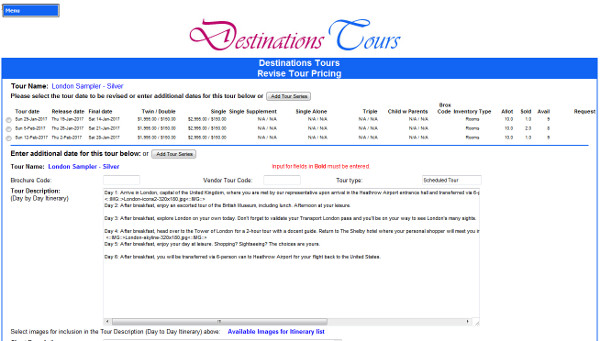TravelHerd now incorporates credit card payment proces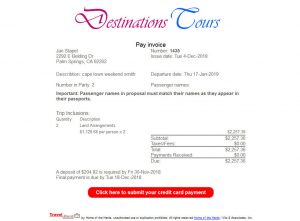 sing using Authorize.net. Authorize.net processes over one billion transactions per year for over 430,000 merchants. We selected Authorize.net as our credit card processing partner because of their award winning API integration and customer service.
sing using Authorize.net. Authorize.net processes over one billion transactions per year for over 430,000 merchants. We selected Authorize.net as our credit card processing partner because of their award winning API integration and customer service.
TravelHerd credit card payment processing is available in our on-line Book Now tour booking engine as well as from invoice emails generated within TravelHerd for any reservation with an open balance. TravelHerd uses the Authorize.net Accept suite. After much research, we chose the Authorize.net Accept suite as the  credit card payment processing solution for TravelHerd for its extensive on-line security and ease of use for the end-user making the payment. This solution is a SAQ-A level PCI compliance. To make a payment, the credit card information is entered on the Authorize.net server via an overlay on TravelHerd scripts.
credit card payment processing solution for TravelHerd for its extensive on-line security and ease of use for the end-user making the payment. This solution is a SAQ-A level PCI compliance. To make a payment, the credit card information is entered on the Authorize.net server via an overlay on TravelHerd scripts.
All TravelHerd subscriptions have incorporated this value added service. Subscribing companies may choose to use credit card processing using Authorize.net or not; its use is neither obligatory nor automatic. TravelHerd subscribing company administrators can activate credit card processing using Authorize.net for their company via an option in their TravelHerd company settings. Administrators must verify that their credit card processing bank has set up their company credentials with Authorize.net prior to activating this functionality. There is no additional charge to the monthly subscription rate. TravelHerd does not receive remuneration from Authorize.net for this value added service. Click here to schedule a demo for TravelHerd including credit card payment processing using Authorize.net.