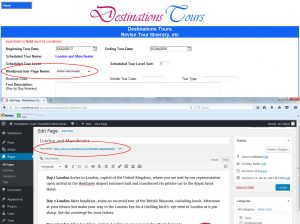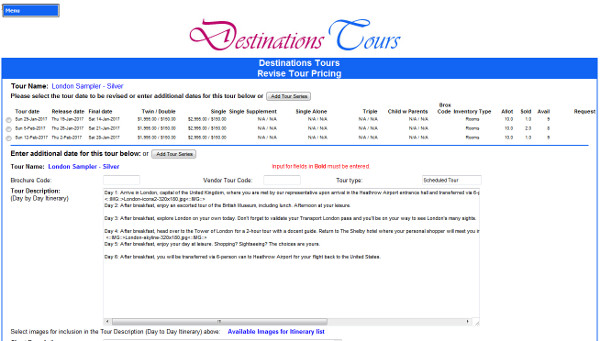Shared inventory scheduled tours in TravelHerd use the parent/child concept for Land-only and Land and Air as well as Complete/Partial Itinerary tours. This is illustrated by the following examples for each of these scheduled tour combinations:
1. Land-only and Land and Air tours with shared inventory.
The Land-only tour is the parent, each Land and Air tour is a child of the Land-only tour with its own air inventory. Both inventories need to be available to confirm the child tour. Land-only and Land and Air tours generally do not start of the same date and make use of the Land-only date off-set. Often the Land and Air tour commences one day prior to the parent Land-only tour so as to allow for travel time to the destination where the Land-only tour begins.
To illustrate this, you have a Land-only tour with 20 rooms starting in Paris; its Land and Air tour child has 10 seats from JFK to Paris and 10 seats from LAX to Paris with passengers commencing the land portion of the tour upon arrival. When booking the Land-only tour, TravelHerd will check the inventory of available rooms for the requested departure date. When booking the Land and Air tour from JFK, TravelHerd will check the inventory of available seats and the inventory of available rooms also.
2. Complete itinerary tour and partial itinerary tour with shared inventory.
The complete itinerary tour is the parent, each partial itinerary tour is a child of the complete tour with it own inventory. Like the first example above, both inventories need to be available to confirm the child tour. The Land-Only date off-set may be used to synch-up the partial tour to the complete tour inventory. The complete itinerary tour and partial itinerary tour with shared inventory very often arise with motor coach itineraries.
TravelHerd can also accommodate scheduled tours with multiple level inventory; for more information on this, please click here.