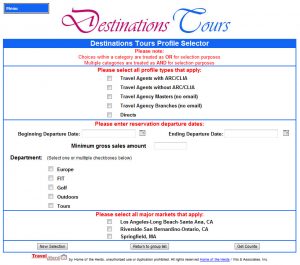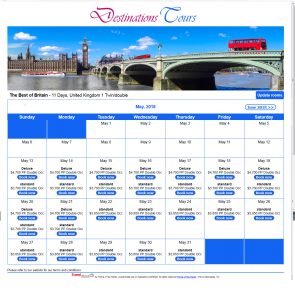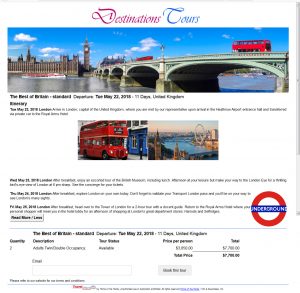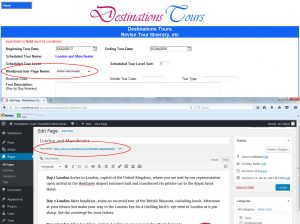 Home of the Herds hosted websites can use the TravelHerd WordPress interface for scheduled tours, specials, hotel descriptions and scheduled activities. The synergy between the two applications saves you from dual information entry and its maintenance. It also precludes the issue of scheduled tours, specials, hotel descriptions and scheduled activities having to be updated in each application when revisions become necessary, thus avoiding out-of-sync data between the two applications. Scheduled activities can generally be described one day or less tours (sightseeing, docent and self-guided) and activities (classes, cultural, sporting, spa and dining, etc.).
Home of the Herds hosted websites can use the TravelHerd WordPress interface for scheduled tours, specials, hotel descriptions and scheduled activities. The synergy between the two applications saves you from dual information entry and its maintenance. It also precludes the issue of scheduled tours, specials, hotel descriptions and scheduled activities having to be updated in each application when revisions become necessary, thus avoiding out-of-sync data between the two applications. Scheduled activities can generally be described one day or less tours (sightseeing, docent and self-guided) and activities (classes, cultural, sporting, spa and dining, etc.).
Scheduled Tours and Specials
When selling scheduled tours and specials, the information for each specific tour is entered once but the data is utilized in both TravelHerd and your WordPress website using the TravelHerd WordPress interface. The tour selling prices and accruals are entered into your TravelHerd application and dynamically display on the tour’s web pages on your WordPress website. The tour itinerary text, including embedded images, is loaded in your WordPress website and get utilized as the tour’s itinerary in your TravelHerd database. The TravelHerd WordPress interface process saves hours of maintaining dual databases in separate applications with the inherent issue of out of sync data. For companies not selling scheduled tours or specials, the TravelHerd WordPress interface can be used to display sample itineraries with “From” pricing or without any pricing component at all.
Hotel Descriptions and Scheduled Activities
Hotel descriptions and scheduled activities are loaded only once in WordPress posts. The hotel vendor set-up in TravelHerd utilizes the appropriate WordPress post for day to day itineraries created in the TravelHerd booking engine. This functionality includes XML hotel vendors accessed via the TravelHerd XML interface; if using multiple XML vendors for the same hotel, the same description taken from your WordPress post can be used across vendors. The same holds true for scheduled activities, wherein TravelHerd utilizes these WordPress posts, making them ready to book into your TravelHerd itineraries.
Using the TravelHerd WordPress interface also makes it a breeze to set up your scheduled tours and specials for on-line sales using the TravelHerd Book Now (B2C) and TravelHerd Travel Agent Portal (B2B) features. Both TravelHerd Book Now and TravelHerd Travel Agent Portal are excellent avenues to increase your bookings and revenue without the direct interaction with your staff. Contact us today for a TravelHerd demonstration and learn about these exciting features and the TravelHerd application for yourself.